X3N0

|
| TheCanadianToast Said: | 'Word of Advice: Install AIM 5.1 on Windows 10.
After installing, DO NOT OPEN AIM 5.1 YET, if it automatically opens, immediately use Task Manager to terminate the AIM process, or else Windows 10 will lock up the next time that you open AIM 5.1 without doing this:
1.) After installing AIM 5.1 onto Windows 10, right click on the "AOL Instant Messenger" icon on your desktop, and go to properties.
2.) Click on the compatibility tab.
3.) Checkmark the box that says: "Run this program in compatibility mode for" and choose Windows XP (Service Pack 3) as the option, and then click on the Apply and OK buttons at the bottom.
4.) Now you can open AIM 5.1 without any crashing problems under Windows 10. You can sign in just fine as usual with the iWarg AIM Pheonix server. If you still experience problems after doing this, feel free to reply...
(Note after doing this, you will see AIM 5.1 open under the Windows Basic theme in Windows 10, that is Windows XP Service Pack 3 compatibility mode in action. This is normal behavior under compatibility. Enjoy using AIM 5.1 under Windows 10!) :)' |
The obvious answer is the virtual machines.
And one knows you can pick up a copy of windows xp lite
and use like 64mb of ram.
So i bet you didnt know an iso was available of xp claiming to run on 8mb and not in a vm.
Those who follow the river, can fall in.
|

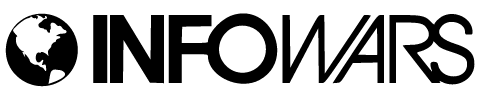
![[Reply]](img/forum/topicreply2.png)
![[Reply]](img/forum/topicreply2.png)
